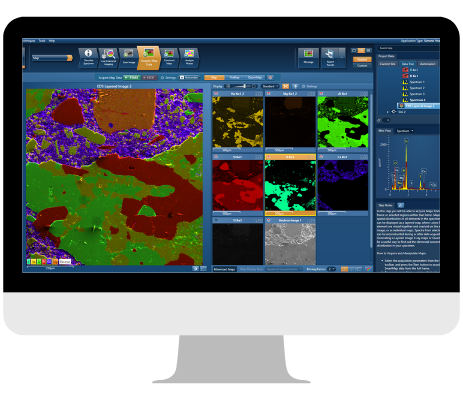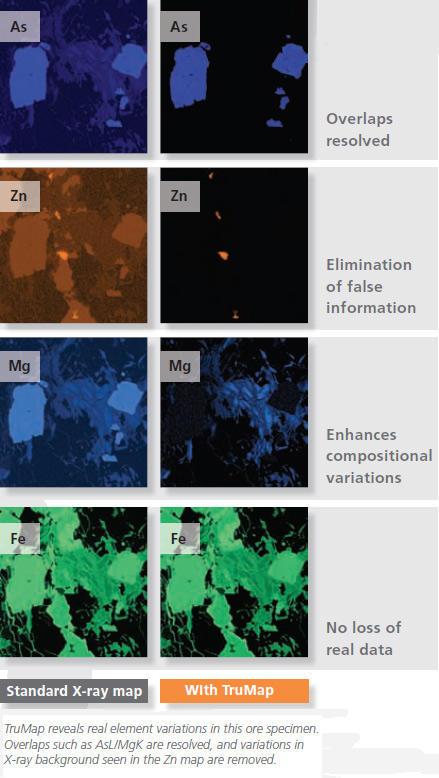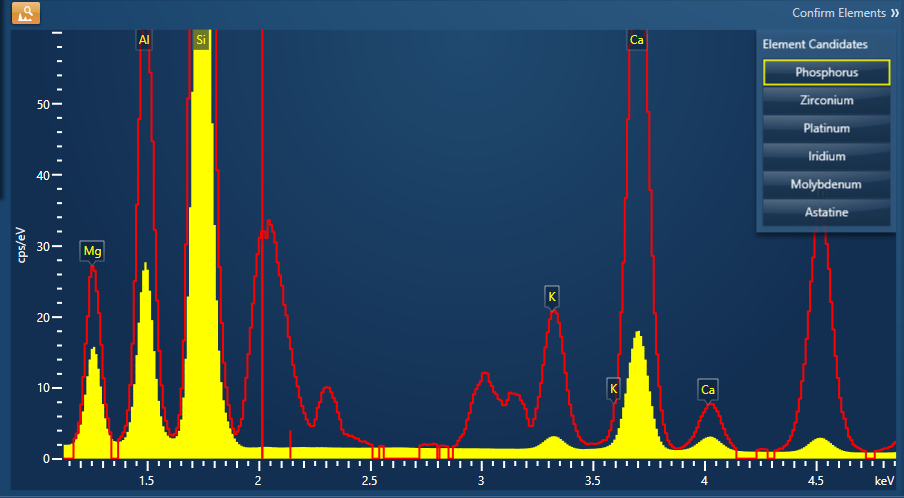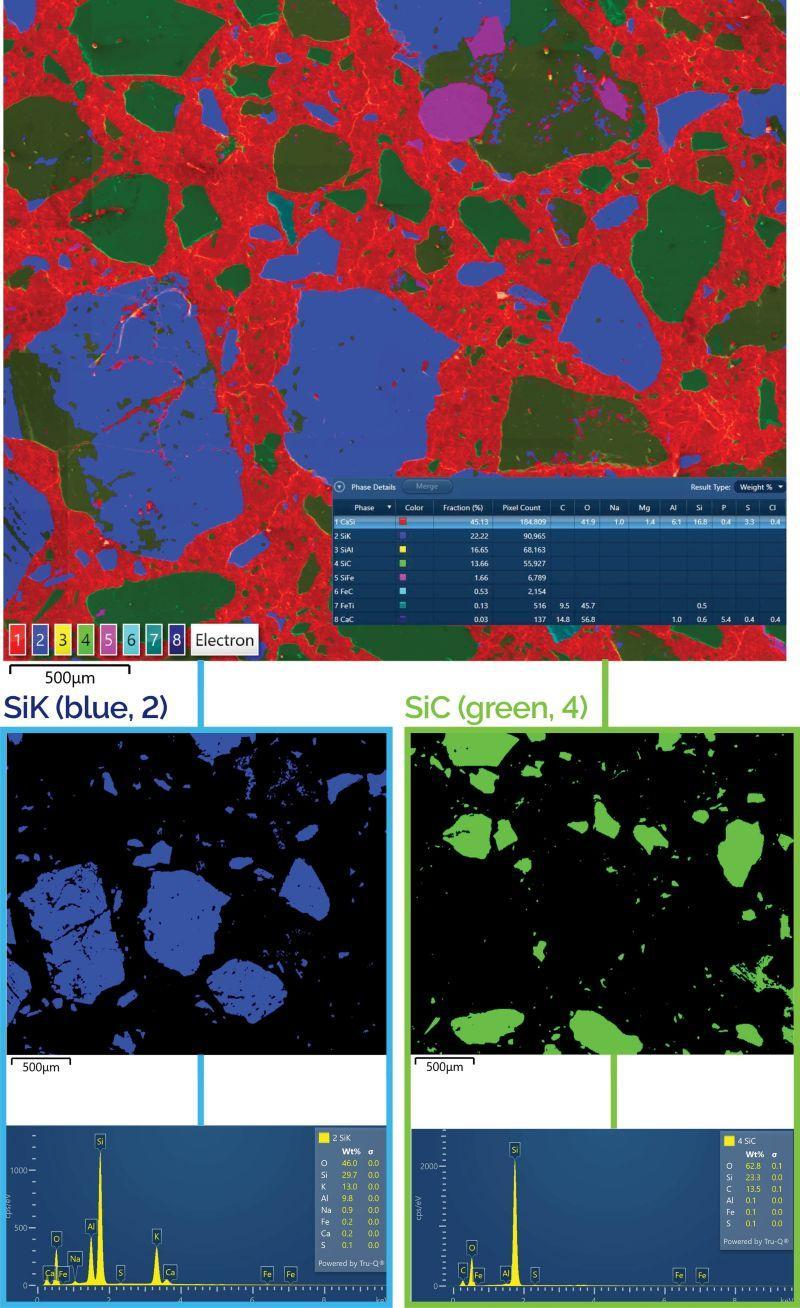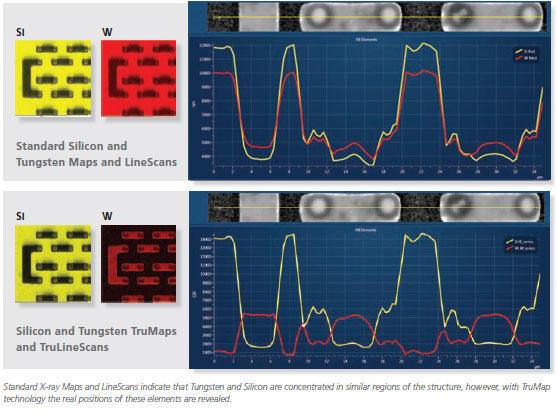Brochure: AZtecLive & Ultim Max
AZtecLive takes the EDS technique from the static to the dynamic with real-time chemical imaging. AZtecLive is powered by Ultim Max, the next generation SDD detectors combining the largest sensor sizes with Extreme electronics to deliver unparalleled speed and sensitivity.