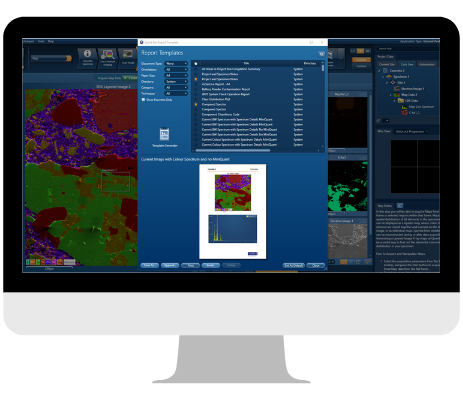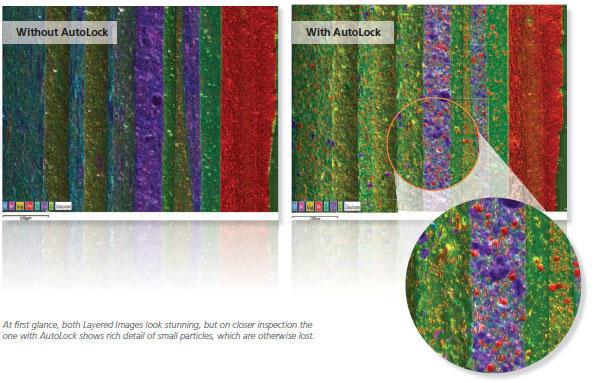Whether you are a newcomer or an expert user, setting up for a stable, drift-free acquisition, to re-locating points of interest in a previously analysed sample - to getting your report out to those waiting for it is made as quick and as easy as possible...
Some of the advanced AZtec features in this section:
- Autolock - automatic drift correction
- Image registration using AZtec acquired images for specimen navigation and relocation
- Guided and custom operating modes
- Step notes and Standard Operating Procedures
- Reporting
Autolock provides a seamlessly integrated and powerful solution for drift correction.
- Works in extreme situations, even on the nanoscale
- Keeps you informed about specimen drift
- Provides live updates of corrective action taken
- A unique blend of predictive and reactive drift correction routines cope with different types of specimen drift
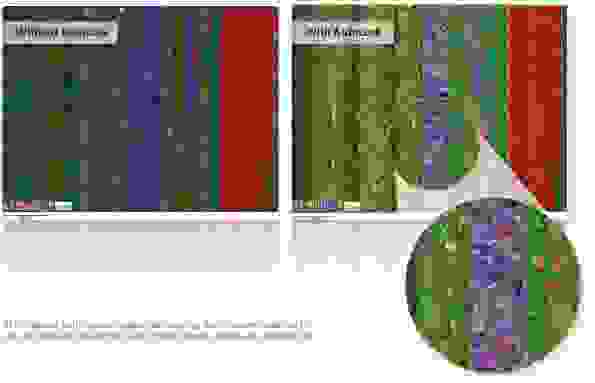
Guided and Custom operation modes to suit newcomers and experts
Guided Mode
Ideal for those who prefer a ‘step by step’ approach to analysis
Each step of the Navigator has a clear purpose
You can always see what is happening and what to do next
Custom Mode
Ideal for those who prefer the freedom and flexibility to do what they want, when they want
You decide what functionality you want to see and where you want to see it
Choose the visualisations that suit your task and expand them over as many monitors as you need

Step Notes are available on every Navigator step to help you get the most from AZtec in the quickest time possible
Help precisely where you need it
Easy to follow text and images ensure that you know exactly what to do next
Step Notes can be easily turned into Standard Operating Procedures (SOPs)
Define on-screen SOPs using text and images
By following an SOP, novice staff can be productive from the start, and achieve repeatable and reliable results every time
Integrated Reporting - flexible or structured, always fast
Fast
Reporting direct from the interface
A simple right click and data can be e-mailed directly to your customer
Flexible
Dedicated export application
Export your data in the format and resolution you want
Structured
Print a professional report with a single button press
Comprehensive list of report templates tailored to each application
A dedicated ‘Site Report’ will print out all data acquired during a specimen investigation
Customise reports to incorporate your company logo
Want to create your own templates? AZtec’s new integrated report template generator allows you to do just that!
- Simple easy to use interface
- Create templates for use across multiple techniques
- Create multiple page templates
- Create templates for single or multiple users