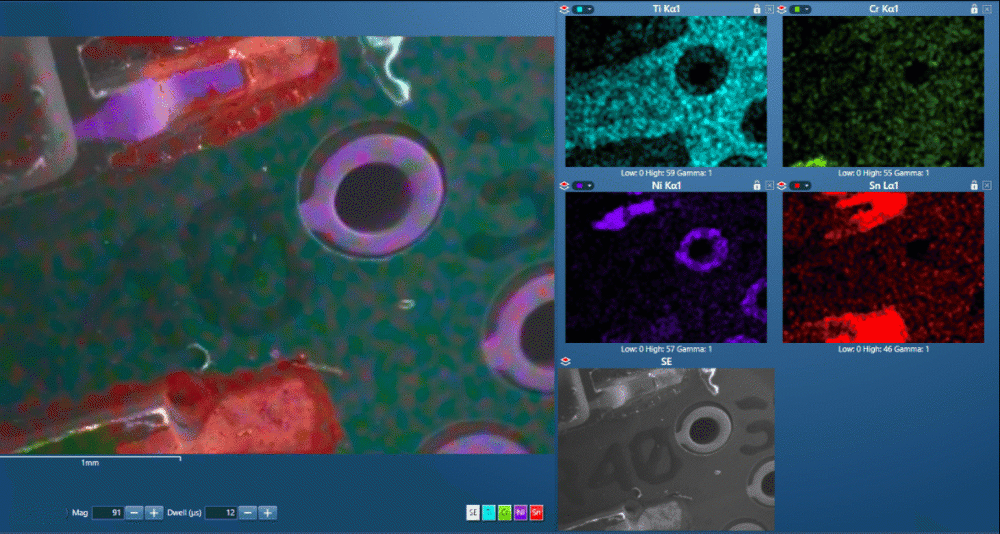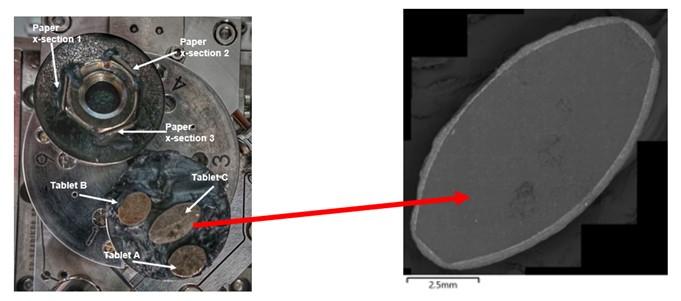Investing in a new electron microscope and new analytical equipment for your facility is a big decision, and one which will continue to have an impact on what you and your team can deliver for many years to come. Making the right decision combines many factors and this is made even more difficult in multi-user environments like service labs or core facilities, where the sample types and experimental goals of each individual user can vary wildly. It can be hard to predict what your lab will be working on from week to week… let alone trying to predict what questions you will be challenged with 5 years in the future!
Here are a few (of the many) things you should consider when making the investment.
Is it time to adopt a new technique?
Equipping a new column with EDS is a safe bet, but it’s inevitable that before long questions will come up which can only be answered using other techniques - like interrogating material microstructure with EBSD or analysis of trace elements with WDS.
Adopting a new technique might seem daunting, but it’s equally exciting!
The payoff can be substantial and the very fact the equipment is bolted to the side of your microscope encourages users to be more ambitious when they plan their work. Offering more techniques to your users can add a huge amount of value and is worth serious consideration… particularly if you have found research topics stalling or have outsourced analysis to other labs because of lack of equipment.
It’s a big decision to make, and unless you’re lucky enough to already have an expert user as part of the team then as well as the initial investment you also need to consider how to bring the right skills into your lab to use the system effectively.
How easy is it going to be to train new users?
If your mission is to develop a local expert then we have that covered and we can offer training to help, but beyond that training you will also need to be able to get each additional user up to speed quickly. The good news is that it has never been easier to train new users because as we continue to develop our AZtec software we’re always (always!) thinking about the workflow.
Powerful Flexible Intuitive
Three words that can be found in brochures describing software all over the world. The result of a constant focus on workflow can, however, be truly transformational and to avoid getting stuck talking in marketing clichés I feel it’s best to give some examples and let those do the talking:
AZtecLive Chemical Imaging couldn’t be easier to pick up. You can now navigate the sample using data from the EDS, which is presented instantaneously as element maps overlayed onto the electron image. To a new user this is so natural it’s simply the way it should always have worked!
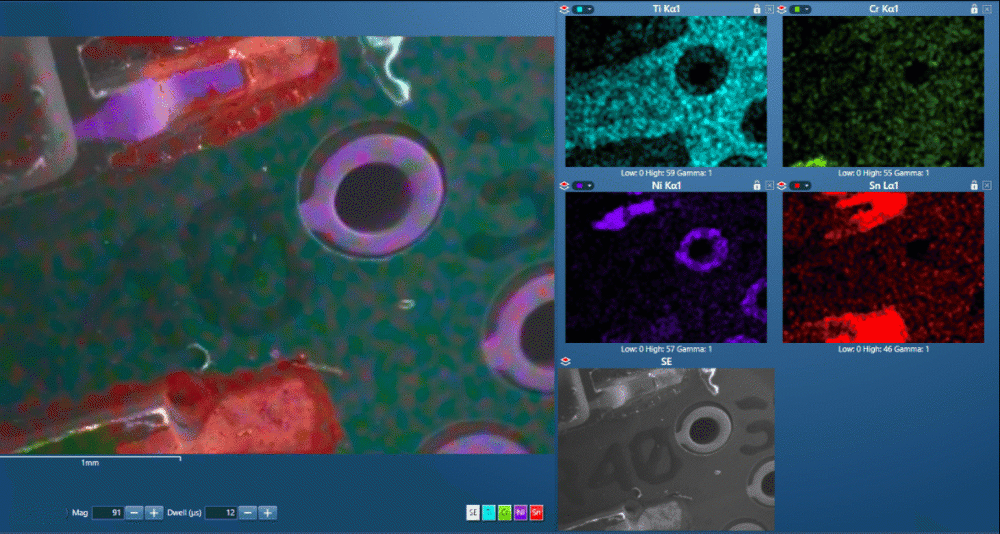
Video - Live Chemical Imaging investigating a printed circuit board for defects
AZtecWave now integrates WDS tightly into a combined EDS-WDS workflow. Setup is guided step-by-step and switching from rapid EDS analysis of major elements to using the WDS sensitivity for trace elements is quick and easy, the EDS data is even used to select the best parameters for WDS acquisition.
AZtecCrystal offers the only modern user interface for EBSD data processing, but however easy we make the software to learn we know it’s a bit of a tricky subject which is why we offer a whole suite of online training videos on our EBSD technique website (ebsd.com) to help.
How will my lab function day-to-day?
Whatever equipment you choose to buy, one of the critical factors will be to make sure you maximise the number of productive hours you get out of your new toys, and there are a few ways we can help you work more effectively.
The Enhanced Sample Navigation that’s included in AZtecLive lets users navigate the SEM stage quickly and easily using an optical image – like one from a smartphone.
Using this feature, it’s possible for a lab manager to load multiple samples onto the stage, snap an image and annotate it to identify each sample. When each user then starts their work, they can quickly identify and navigate to their samples. As well as making life simpler at the microscope it’s a great enabler if you want remote working to be part of your lab routine.
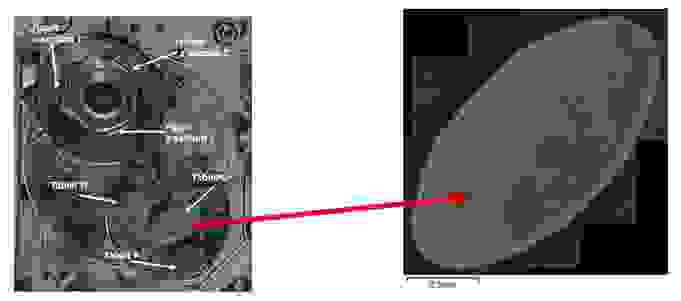
Image – Annotated optical image (left) and montaged electron image (right) used for sample navigation in AZtecLive
To maximise the benefit of your analytical equipment it’s also worth exploring how to minimise the time spent doing post-acquisition data processing and reporting while sat at the microscope. Moving this work to another computer allows you to free up the microscope for more analyses. We offer multiple routes for users to get access to AZtec data processing, including multi-user network licenses and 12-month subscriptions for individual users – and there’s even a substantial discount available for students.
Providing data processing away from the microscope gives each user as much time as they need to understand the data that they have collected without interfering with the next experiment, and it’s ultimately this time investment that leads to more insights and higher quality work.
Multi-user environments pose many challenges for users and facility managers alike. I’d love to hear about any your experiences and how you’ve approached or solved problems so please do get in touch or leave a comment below.