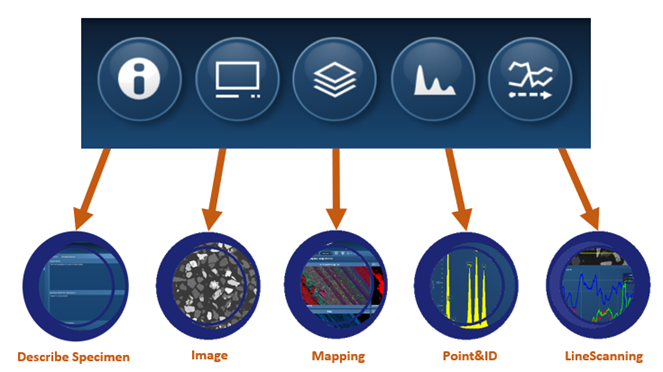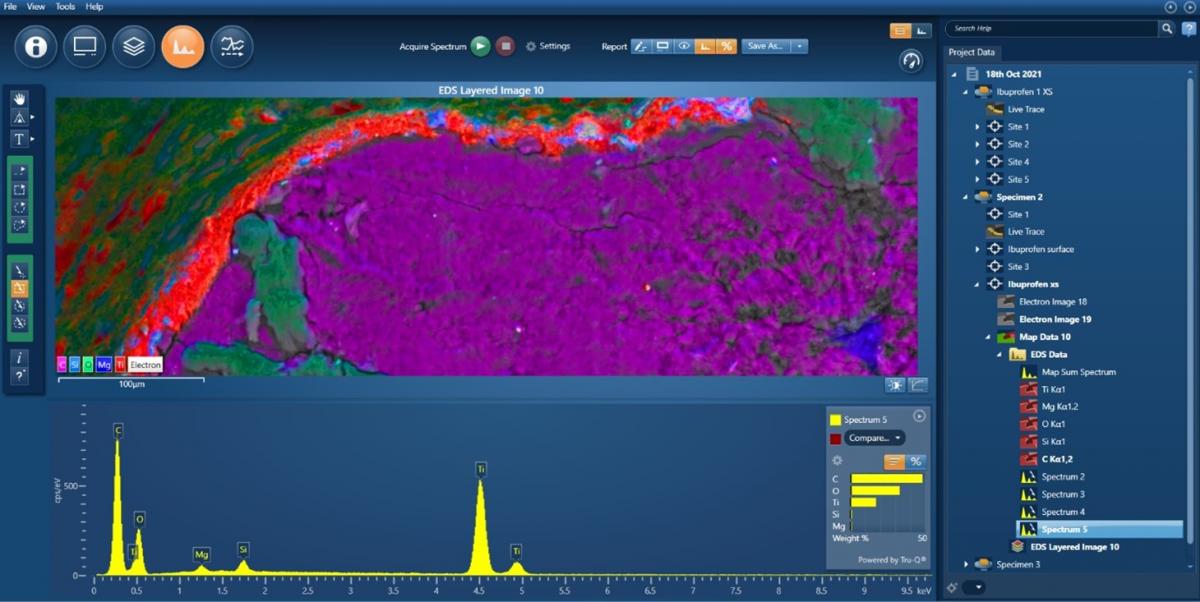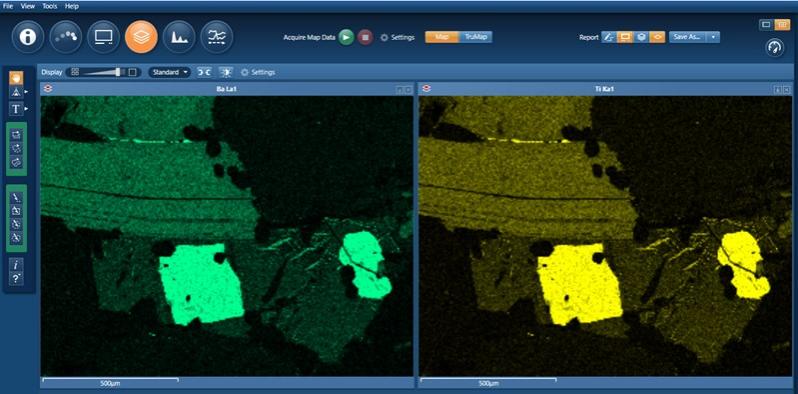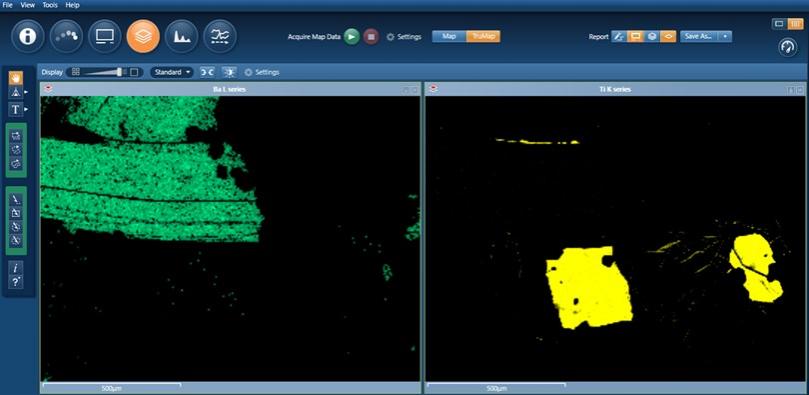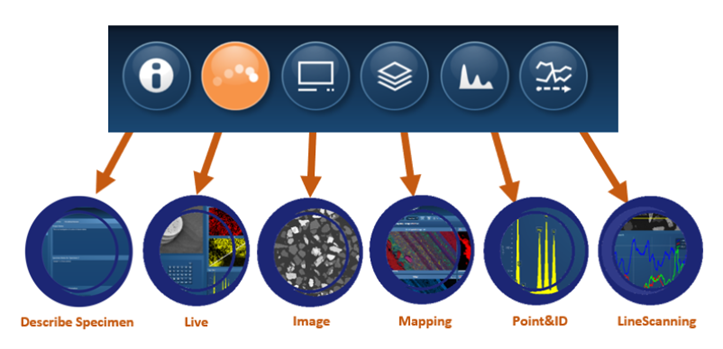The first commercial TableTop SEM was launched around 2005 and was greeted with scepticism from the electron microscopy community. The experienced electron microscopist could not see the point of an SEM with severely reduced capabilities in magnification, resolution, sample size and functionality. But this first TTM wasn’t designed for the classic EM user, it was aimed at a new type of user who was more at home with the optical microscope than the electron microscope. The laboratories purchasing high end optical microscopes wanted systems with greater magnifications and capabilities, but not at the expense of usability.
The TTM satisfied these requirements by offering something that was easy to use, self-contained and small enough that it could sit alongside their high-end optical microscopes. The TTM delivered much higher imaging magnifications and the ability to gain topography information in a way that the optical microscope could not. As time went on, these early microscopes would grow to have two imaging detectors (SE and BSE) and an EDS detector to deliver chemical information.
Although these TTM users were new to the field of electron microscopy, they didn’t require a background knowledge of the technique or extensive training because the TTM systems were so easy to use. This was achieved by fixing the height of the sample and employing reliable auto setup functions like focus and brightness/contrast. Because the column was simple and the geometry of the sample was fixed, there was no need for complex column alignments. So, all the user was required to do is put the sample on a stub, put it in the TTM and press the on button. They would be immediately presented with an image of their sample.
It was clear, that any EDS software needed to be equally as ‘easy to use.’ So, a complete redesign of the AZtec interface was required. One of the design goals set at the project outset was that a user should be able to get a result in just a few clicks. To that end, instead of navigators, we created self-contained steps for each acquisition type (image, maps or spectrum).
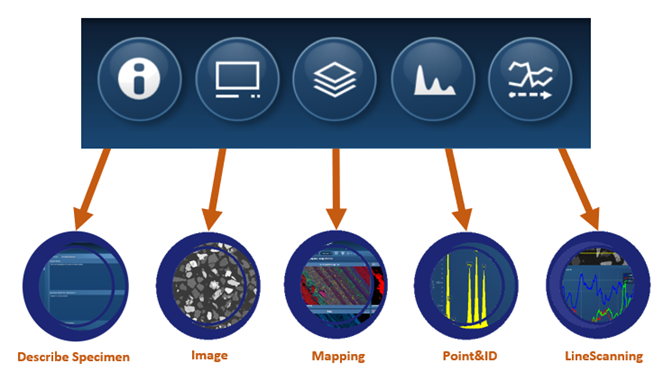
And so it was that, in 2015, the AZtecOne software platform was launched.
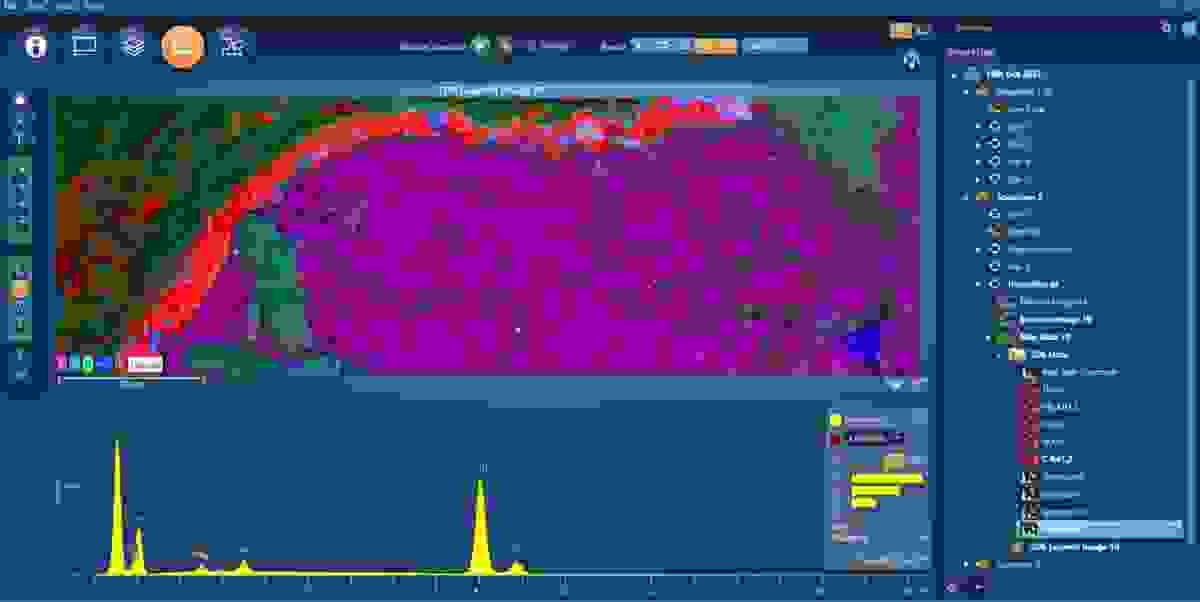
It was obvious that, all the ‘smart’ features that we developed to give high quality results to our high-end customers in AZtec were crucial in making AZtecOne successful. These features would ensure that the novice EDS user would be able to get high quality results.
When looking at spectrum acquisition we knew there was no way that a novice user would be able to interrogate a spectrum and determine whether a peak was correctly labelled or not. So, our spectrum processing technology Tru-Q®, was key to ensuring that all peaks in a spectrum would be correctly and automatically identified. This ensured that users would not have to perform any complex setup or require any advanced technique knowledge to interpret results. All they had to do was press the start button and AZtec would deliver instant and reliable quantitative results that they could rely on.
This need for advanced technology was more of a necessity when it came to mapping, where misinterpretation of X-ray maps is common. For example, if we take a sample that contains Ba and Ti like the one below. Then, a novice user would be forgiven for thinking that the distributions of Ba and Ti are the same. Unfortunately, because windows integral maps use energy ranges to generate maps, there can be issues when certain combinations of elements are found. Ba and Ti is one such combination. Their peaks overlap, which means that their corresponding WI maps will show similar distributions.
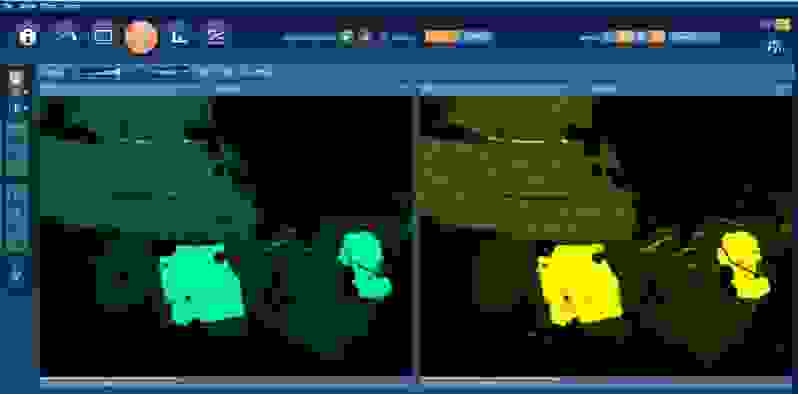
To eliminate this issue, we created TruMap, which generates element maps that correct for peak overlaps and remove any background anomalies. We can see that running TruMap on the same sample now shows a very different picture for the distributions of Ba and Ti.
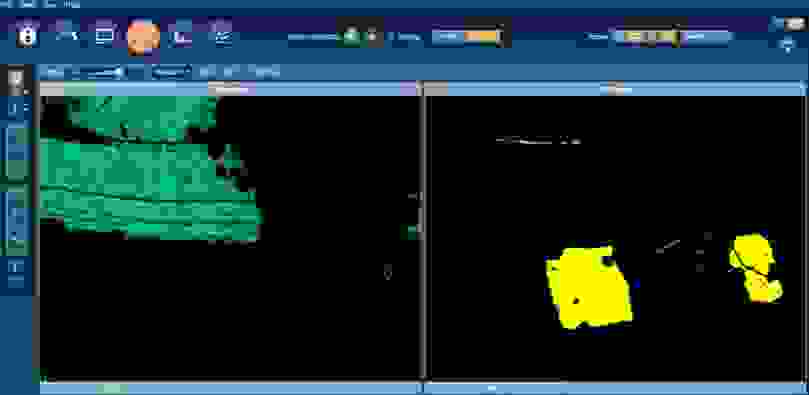
The TTM with EDS capabilities proved very successful and cemented a new segment in electron microscopy. It began to grow in popularity, and the demands on it grew as the customer base grew. To satisfy these growing requirements, we increased the image and X-Ray map resolution capabilities, added sample drift correction software and a new Live Chemical Imaging step to create a new software package called AZtecLiveOne.
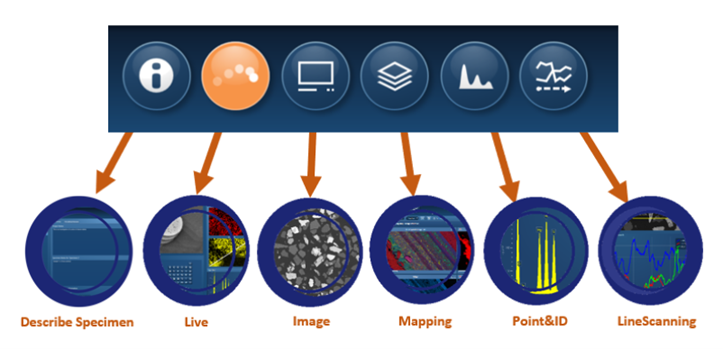
The increased image and map resolutions meant users could acquire more detail from their samples, and the new drift correction software meant that they didn’t have to worry about their sample drifting. The introduction of the LCI step gave them a new capability. They could now move around their sample and get both morphology and chemistry information without having to stop the stage and acquire EDS data. Which when you think about it, is closer to how an optical microscope is used with its associated imaging modes
The TTM story has now gone full circle and has been welcomed by the general EM community. Even large EM laboratories will have a TTM equipped with EDS to perform simple analytical jobs and to act as a filter for users wanting to use high end microscopes. Even the ‘easy to use’ AZtecOne software has been adopted by the EM user. We now see FEGSEMs with both AZtecLive and AZtecLiveOne software installed to accommodate the wide range of user types. New users can start with AZtecLiveOne and, as they get more experienced or want more capabilities, they may then go on to use the AZtecLive software.
TTMs are also used as a teaching aid in academia. Instead of taking a class of students and squeezing them into a microscope room, they can now have several TTMs in the classroom. Now, even sixth forms and schools are being given the experience of electron microscopy and EDS via the accessibility of TTM/EDS.