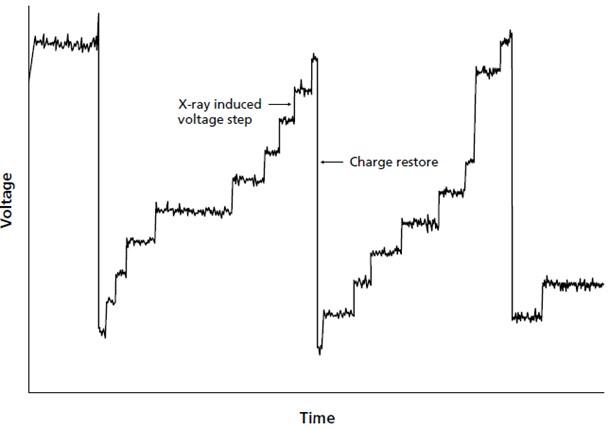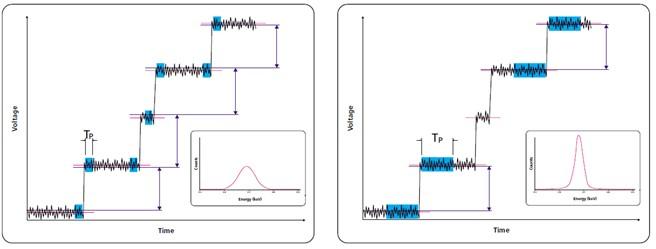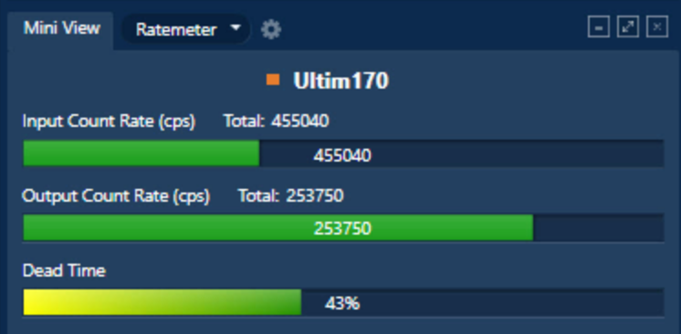During my last tutorial about EDS elemental mapping, I received interesting questions about EDS Dead Time; what Dead Time should I chose for my analysis? 1% or 60%...? What impact does it have on my data?
Questions about Dead Time and Process Times are quite common, so in this blog, I will try to answer these questions.
Pulse Processor
Before defining Dead Time, I think it is important to understand how EDS Pulse Processors work.
The EDS detector detects X-rays and converts them into voltage steps on a linearly increasing voltage ramp as shown in Figure 1. Each step on the voltage signal corresponds to a single X-ray detection.
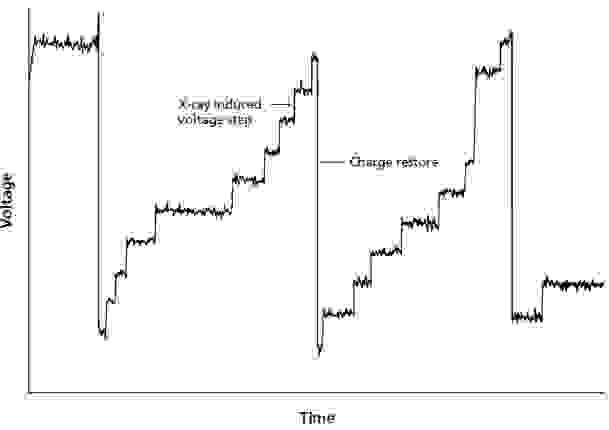
Figure 1. Typical output voltage ramp showing events induced by Mn Kα X-rays.
The role of the Pulse Processor is to remove the noise from each voltage step and to accurately measure the energy of each X-ray. It needs to accurately recognise a wide range of energies of X-ray events from 50 eV up to 40 keV. To remove the noise, it needs to average the signal before and after the voltage step, over a period of time known as the Process Time (Tp).
Figure 2 shows a typical example of measurements on a voltage ramp using a short and a long Tp.
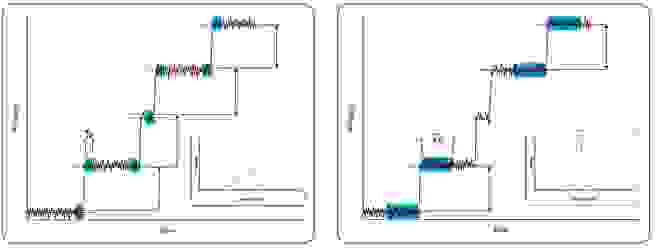
Figure 2. Measurement of steps on a voltage ramp by averaging using a short Tp (left) and a long Tp (right)
The longer the Tp, the more the noise is reduced, resulting in a better X-ray peak resolution. However, this means no other X-rays can be processed during that time.
We are now getting closer to the definition of “Dead Time”, but before getting there, I think it is important to remind you about the Input Count Rate (ICR) and the Output Count Rate (OCR):
- ICR is the total number of X-rays hitting the detector
- OCR (or Throughput) is the number of processed X-rays
The Pulse Processor can process a limited number of X-rays per second and that number depends on the Tp; the longer the Tp, the fewer X-rays can be processed per second.
Dead Time
The Dead Time is not really a time! It is a percentage that reflects the number of unprocessed X-rays. It can be calculated using the ICR and OCR: Dead Time = (1- OCR/ICR) x 100.
Here is an example showing the ratemeter on AZtecLive Software using an Ultim Max 170. It shows the ICR, OCR and the corresponding Dead Time.
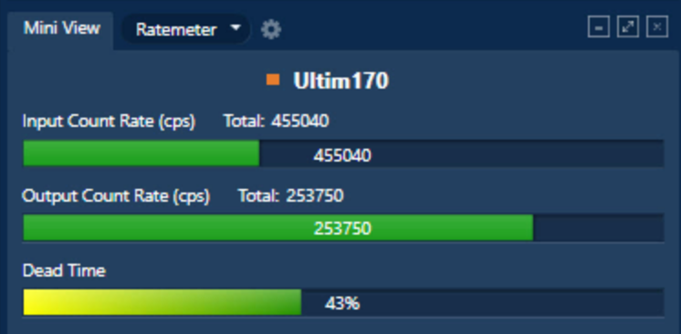
Figure 3. Ratemeter showing the ICR, OCR and Dead Time collected with an Ultim Max 170
What Process Time should you use?
Longer Process Times mean better energy resolution and lower OCR. So, the choice of the Process Time depends on your application. For example, if your application requires measurement of overlapping elements or detection of light elements like N, Be and B, it is recommended to work at Process Times higher than 4. If you need more OCR and you can compromise on the energy resolution, you could use shorter process times (i.e. Process Times lower than 3).
What Dead Time should I be using?
For Oxford Instruments detectors, the optimum Dead Time that gives the best compromise between energy resolution and OCR at each Process Time is around 60%. This is because the resolution does not degrade with count rate under the same Tp, something that is guaranteed with the stability specification of our Ultim Max detectors (energy resolution changes by less than 1 eV between low and high count rate).
If you use a lower Dead Time (<60%), this does not mean that your data will be any more or any less accurate, it only means that there is still room to increase throughput (e.g. by increasing the beam current) while at the same time keeping the same data quality.
However, it is not recommended to go beyond 60% Dead Time as that would start to paralyse the Pulse Processor, and the OCR will actually decrease as ICR is increased further.
I hope this blog helps you in choosing the right process time and understanding the meaning of Dead Time. Choosing the right Process Time depends on your application, whether you need a higher energy resolution or a higher throughput. On the other hand, Dead Time shows you how many X-rays are not processed and gives you an indication of the potential to increase your throughput and productivity using the same Process Time.